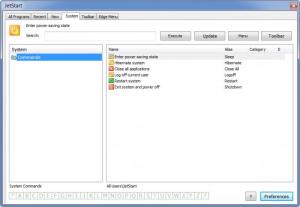JetStart
4.4
Size: 552.96 KB
Downloads: 4531
Platform: 98/NT/2K/XP
Accessing a folder or an application via shortcuts is always a welcomed thing. It spares you the effort of navigating through crowds of files and folders. The Internet is full of desktop toys that let you do this. JetStart is one such tool with its primary focus on the start menu. Checking on "create start menu shortcuts" has finally payed off.
JetStart is a small application and installing it takes a few seconds. It's part of a larger "make your life easier" suite developed by Code Sector. Like other programs from this family, JetStart comes in a small package that's barely one Mb large and the installation process is almost instantaneous.
The interface is basically a start menu explorer window. Everything is organized in tabs so you can better see your files and folders you have in your start menu, recent accessed ones, new entries and so on. Everything you have in the start menu, you can find here. Even system actions like shutdown, sleep and others are here. Accessing is made easy by just clicking on a desired item and hitting "execute". So you'd ask yourself what makes it easier to navigate than the start menu itself. First of all, you can quickly find a certain folder just by hovering with your mouse cursor over the letter it begins with.
Want more? With one click, you can turn the whole interface into one simple toolbar which you can fill with shortcuts just by clicking and dragging them into place. Besides that, you can place them in different category tabs like tools, Internet, office, games and others. Right clicking the toolbar will give you access to the shutdown options and other settings.
Pros
JetStart lets you organize your shortcuts in a neat and tidy fashion. Its interface can't be any simpler and makes the program accessible to any kind of user.
Cons
Apart from the occasional error message, there's nothing wrong with this program. It runs great. All your shortcuts can be neatly organized according to category in a simple toolbar which will stay in its corner and won't get in your way.
JetStart
4.4
Download
JetStart Awards

JetStart Editor’s Review Rating
JetStart has been reviewed by Frederick Barton on 13 Feb 2012. Based on the user interface, features and complexity, Findmysoft has rated JetStart 4 out of 5 stars, naming it Excellent